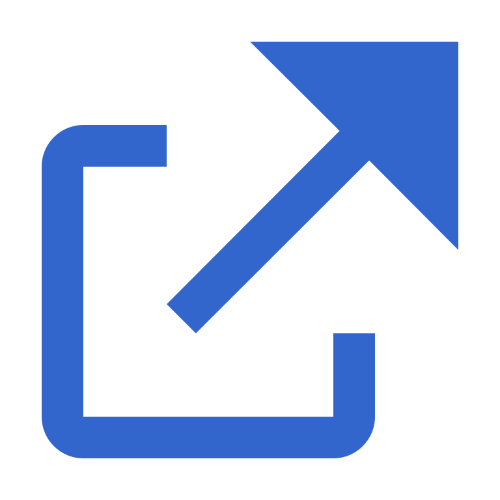rgb and hex color picker from image
Image preview will appear here. Click anywhere on the image to pick a color.

Color Palette from Image
rgb and hex color picker from image
Easily extract RGB and HEX color codes from any image with a simple click. Perfect for designers and developers needing accurate color values from photographs and graphics.
Image Color Extraction
Upload any image to pick colors directly from any part of the image. Get precise RGB and HEX values with a simple click on any pixel.
RGB and HEX Conversion
Instantly convert between RGB and HEX color formats. The tool automatically calculates and displays both values for any selected color.
Fully Responsive Design
Works perfectly on desktop and mobile devices, providing accurate color picking and conversion wherever you need it.
How to Use the RGB and HEX Color Picker
Upload an Image
Click the “Upload Image” button to select an image from your device. The image will be displayed in the preview area.
Pick a Color
Click anywhere on the uploaded image to pick a color. A marker will appear showing the exact location, and both RGB and HEX values will be displayed.
View Palette
Browse the automatically generated color palette from your image, containing the main RGB and HEX color values present in the image.
Copy Values
Click the copy button next to the RGB or HEX value to copy it to your clipboard for immediate use in your projects.
Pro Tips
Adjust RGB Values
Use the RGB sliders to fine-tune your selected color. The HEX value will automatically update as you make adjustments.
Direct Input
Enter known HEX codes directly into the input field, and the tool will automatically convert it to the corresponding RGB values.
Color Variations
Experiment with different color formats using the tabs to see HSV, HSL, and CMYK equivalents of your selected RGB and HEX values.
Start Picking Colors from Images
Easily get accurate RGB and HEX color values from any image. Perfect for designers and developers needing precise color matching from photos.
Start Using Now