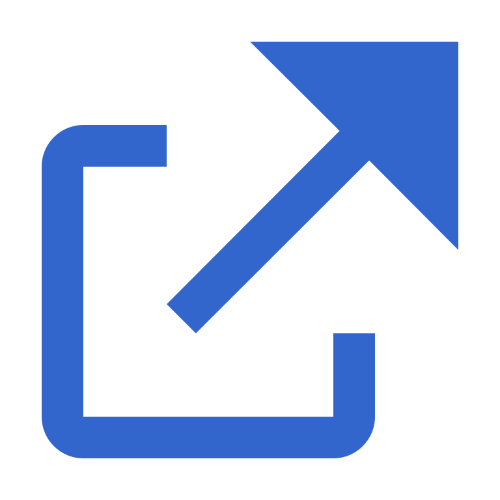RGB and Hex Code Color Picker
Professional Tool for Easy Color Selection and Management
The Responsive RGB Color Picker Version 1 provides an intuitive interface and powerful features to help designers, developers, and creative professionals accurately obtain the color values they need, supporting multiple color format conversions.
Multiple Color Selection Methods
Easily obtain any color you need through the color wheel, hue slider, or precise numerical adjustments, meeting color selection needs in different scenarios.
Multi-Format Support and Conversion
Seamlessly switch between multiple color formats such as RGB, HSV, HSL, and CMYK, with automatic precise conversion for different design and development scenarios.
Fully Responsive Design
Perfectly adapts to desktop and mobile devices, providing a consistent and high-quality color selection experience across all screen sizes.
How to Use the Responsive RGB Color Picker
Select Base Color
Use the top hue slider to select a base color tone. Drag the slider left and right to browse all hues from red to purple.
Adjust Color Details
Click or drag the selector on the color wheel to adjust the saturation and brightness of the color for precise color effects.
Choose Color Format
Click the RGB, HSV, HSL, or CMYK buttons to switch between different color representation formats to meet your specific usage scenario.
Copy Color Code
Click the copy button to copy the color code to your clipboard for direct use in your design or development projects.
Pro Tips
Precise Value Adjustment
Use the sliders corresponding to each color format for precise numerical adjustments, ideal for professional design work requiring exact color values.
Direct Code Input
Enter known hexadecimal or other format color codes directly into the input field, and the tool will automatically convert and display the corresponding color.
Adjust Transparency
Use the Alpha slider to adjust color transparency, especially useful for UI design scenarios requiring semi-transparent effects.
Start Using the Responsive RGB Color Picker
Whether for web design, application development, or creative work, this tool helps you accurately obtain the color values you need, improving your workflow efficiency.
Start Using Now